As we just released a new PDF creation and modification utility (Solid PDF Creator Plus), we thought it might be helpful to compare how certain features of the product compare with our competitor's products.
This comparison focuses on deleting an individual page from a PDF file using Adobe Acrobat 8 Professional and Solid PDF Creator Plus.
Although both applications allow you to delete pages, Adobe Acrobat does not let you undo a page deletion. Rather, each time you attempt to delete a page it offers a pop-up message that you need to click to confirm that you really want to delete it.
Solid PDF Creator Plus allows you to delete pages as needed. Should you make a mistake you can easily reverse the change by using undo.
Adobe Acrobat 8 Professional:
1. Open PDF file and click the Pages button: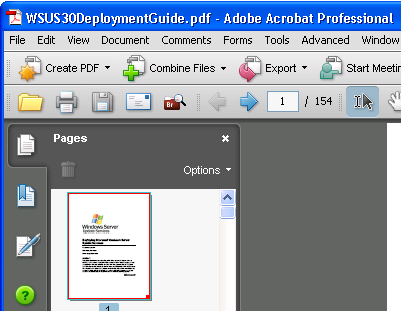
2. Select a page and press the delete key.
3. Click OK when prompted: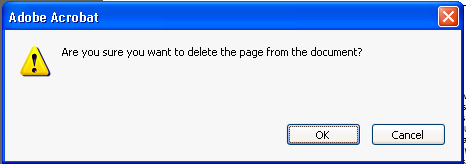
(Click image for full size view)
...and the page is deleted: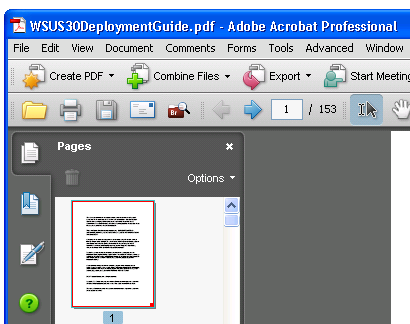
4. Decide that you want to undo the page deletion? Unfortunately, this isn't available in Acrobat.
Solid PDF Creator Plus:
1. Open PDF file and click the Pages button: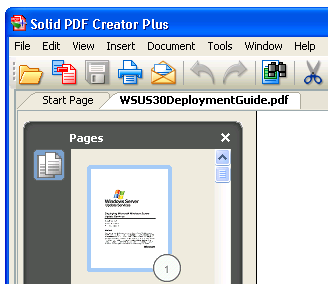
2. Select a page and press the delete key.
...and the page is deleted: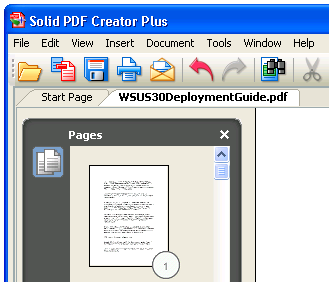
3. Decide that you want to undo the page deletion? Go into Edit | Undo and the page will be put back: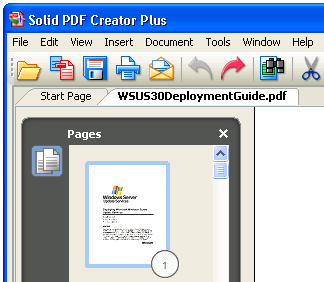
Wednesday, February 13, 2008
Adobe Acrobat vs. Solid PDF Creator Plus: Deleting a Page in a PDF File
Posted by
Solid Documents
at
3:26 PM
![]()
Labels: Edit PDF, PDF General


 Follow us on Twitter
Follow us on Twitter