How often do you misspell the same word over and over and over and have to go back and correct the spelling error? For example, do you forget the rule "i before e except after c" (English language)? Do you try to spell "receive" as "recieve" frequently? Or maybe you remember the rule and then misspell "weird". Weird rule!
Microsoft Word does anticipate common spelling mistakes and replaces the errors automatically with its AutoCorrect feature. After you finish typing "recieve" it magically changes to "receive" without you batting an eye or backspacing on your keyboard.
Microsoft didn't put every possible misspelling of every possible word into their AutoCorrect list. You can make AutoCorrect more personal and powerful by adding your own list of commonly misspelled words. These additions will then be available in every document you create because they are saved in the Normal.dot template file (master template file that Word uses for all documents).
You can find Word's AutoCorrect options under Tools | AutoCorrect Options...
(click image for full size version)
Make sure that "Replace Text as You Type" is checked (if unchecked then AutoCorrect is disabled).
There are two ways to add auto corrected words to the AutoCorrect list. One way is in the Tools AutoCorrect panel - just type the misspelt word in the "Replace" field and put the correct spelling in the "With" field. Then click "Add".
(click image for full size version)
You can also use Word's right-click functionality and add the correction to the AutoCorrect list like this: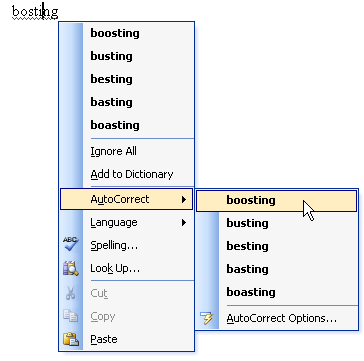
Save your words with all lowercase letters, if possible. Word will then be able to handle all capped or lowercase versions of the typo automatically.
Remember - if you accidentally put a misspelling into the auto correction field, you can go and delete or update the word by going back to the Tools AutoCorrect Options... dialog. Also - if you didn't want Word to perform the auto correction (for example the text above talking about common misspellings where you want to see the misspelt word) then just ctrl-Z or backspace over and retype to undo the auto correction.
Thursday, December 20, 2007
Tips to get the most from Microsoft Word's AutoCorrect Feature
Posted by
Solid Documents
at
2:20 PM
![]()
Labels: Microsoft Word


 Follow us on Twitter
Follow us on Twitter