(or, How I Learned to Stop Worrying and Love the Ribbon).
Microsoft Office 2007 made significant changes to the user interface, the most visible of which is the Ribbon: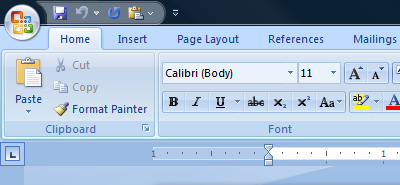
Although this does tend to be more useful than the toolbar in previous versions of Office, it's not always the most efficient way to work.
Many users with smaller screens (such as laptops) need as much vertical workspace as possible. The Ribbon can take up far too much of this precious space when all you want to do is enter and correct text.
Hiding or unhiding the Ribbon is as easy as pressing ctrl+F1 (or just double click on one of the tabs on the Ribbon, Home being a good example):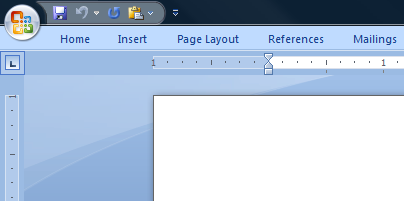
You can still use the Ribbon while it's hidden, just select a tab and the Ribbon will appear again, temporarily.
Tuesday, November 4, 2008
How to Hide (or Unhide) the Ribbon in Office 2007
Posted by
Solid Documents
at
4:05 PM
![]()
Labels: Microsoft Excel, Microsoft Word


 Follow us on Twitter
Follow us on Twitter