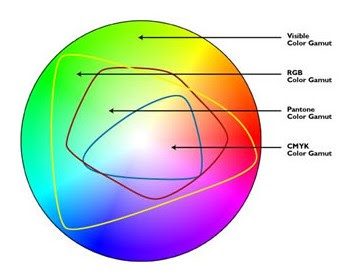 Image by DesignWorks
Image by DesignWorksThere are a variety of color models that are used to show colors. No computer monitor or printer can create all the color variations that are visible to the human eye. Some color models are device-independent and some are device-dependent (RGB for monitors, CMYK for printing, etc). Artificial color has two other issues:
1) completeness (see gamut image above) and
2) transformation (color plane is infinite but colors are typically 24 bit integers so conversions are approximate).
Color matching problems occur when you try to display or print using a solution that is not compatible across different devices. For example, RGB (red, green, blue) color systems are for computer screens. This color system doesn’t always print with the same tones as what you see on the screen because RGB was not intended for printing.
To solve this problem, color management systems (CMS) have been created. A color management system translates colors using color profiles. Color profiles tell the CMS how a particular device sees color. Adobe uses ICC profiles (International Color Consortium) as the cross-platform standard. Your source documents should take these color profiles into consideration so that the PDF output will contain the device independent color you intend.
You may not have the tools to control exact color reproduction, but you can easily be certain that the people viewing your PDF see exactly the same colors that you see using a stricter standard than PDF. Solid PDF Tools can convert PDF files to PDF/A-1b and this format guarantees consistent color representation. Converting to PDF/A may change your colors due to the standard, so you should review the final result before distributing.


 Follow us on Twitter
Follow us on Twitter