v8 includes a new and improved user interface where the core tasks are easily available.
 |
| Solid PDF Tools v8 User Interface |
The v8 rewrite was a conscious shift back to our core features : a focus on document reconstruction functionality.
Adding new features to the product going forward is prioritized by customer requests so please send your feedback to support@soliddocuments.com.
The v8 rewrite was required to take advantage of 64-bit architectures and multi-core processors. A rewrite using Microsoft .NET was required so that we could engineer the product using our own Solid Framework SDK (unlike the older products which were based on a legacy architecture).
Watch our getting started video.


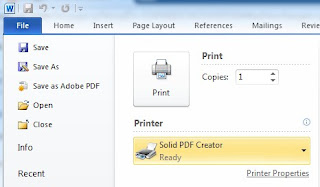

 Follow us on Twitter
Follow us on Twitter