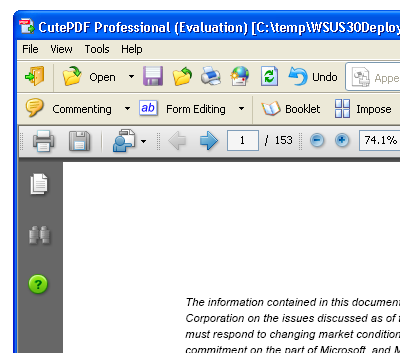CutePDF allows you to delete a single page from a PDF file, and so does Solid PDF Creator Plus. The main difference between them is in how you are forced to accomplish the task. In Solid PDF Creator Plus you can simply select a page and press delete. In Cute PDF Professional you have to go through several menus to delete a single page.
If you need to perform complicated or large operations, a menu is really useful (We put one for deleting pages in Solid PDF Creator Plus for this reason). When you just need to work with a page or two, a WYSIWYG interface is faster, more intuitive and easier to use.
CutePDF Professional:
1. Open PDF file in Cute PDF Professional:
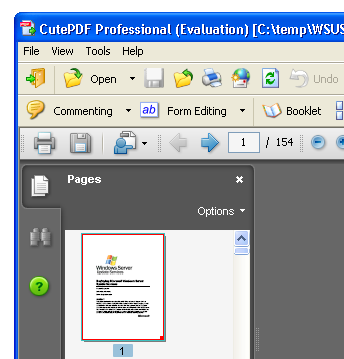
2. Click Page Tool | Delete Pages:
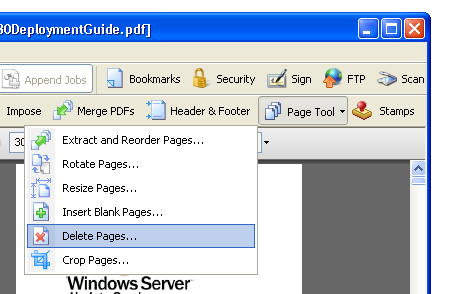
3. Select the Page you wish to delete and click OK:
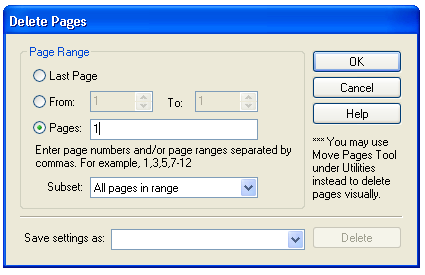
.. and the page is deleted.
4. If you need to undo the operation, you can click the undo button: