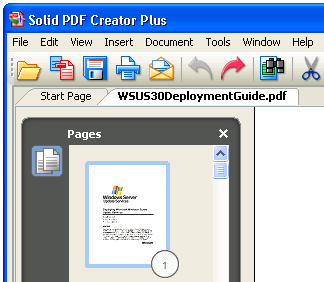This comparison focuses on deleting an individual page from a PDF file using Adobe Acrobat 8 Professional and Solid PDF Creator Plus.
Although both applications allow you to delete pages, Adobe Acrobat does not let you undo a page deletion. Rather, each time you attempt to delete a page it offers a pop-up message that you need to click to confirm that you really want to delete it.
Solid PDF Creator Plus allows you to delete pages as needed. Should you make a mistake you can easily reverse the change by using undo.
Adobe Acrobat 8 Professional:
1. Open PDF file and click the Pages button:
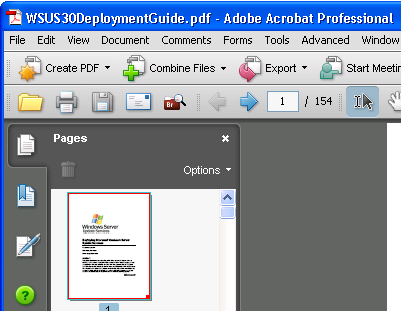
2. Select a page and press the delete key.
3. Click OK when prompted:
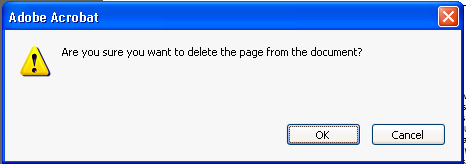
(Click image for full size view)
...and the page is deleted:
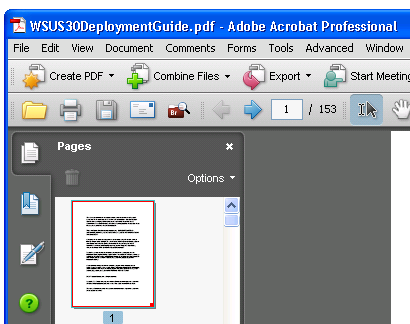
4. Decide that you want to undo the page deletion? Unfortunately, this isn't available in Acrobat.
Solid PDF Creator Plus:
1. Open PDF file and click the Pages button:
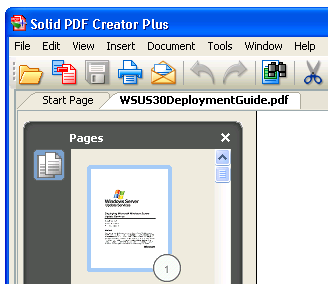
2. Select a page and press the delete key.
...and the page is deleted:
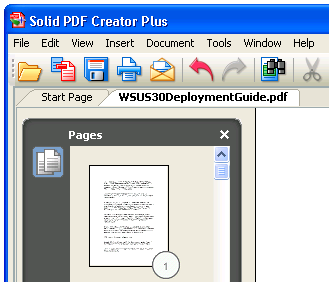
3. Decide that you want to undo the page deletion? Go into Edit | Undo and the page will be put back: